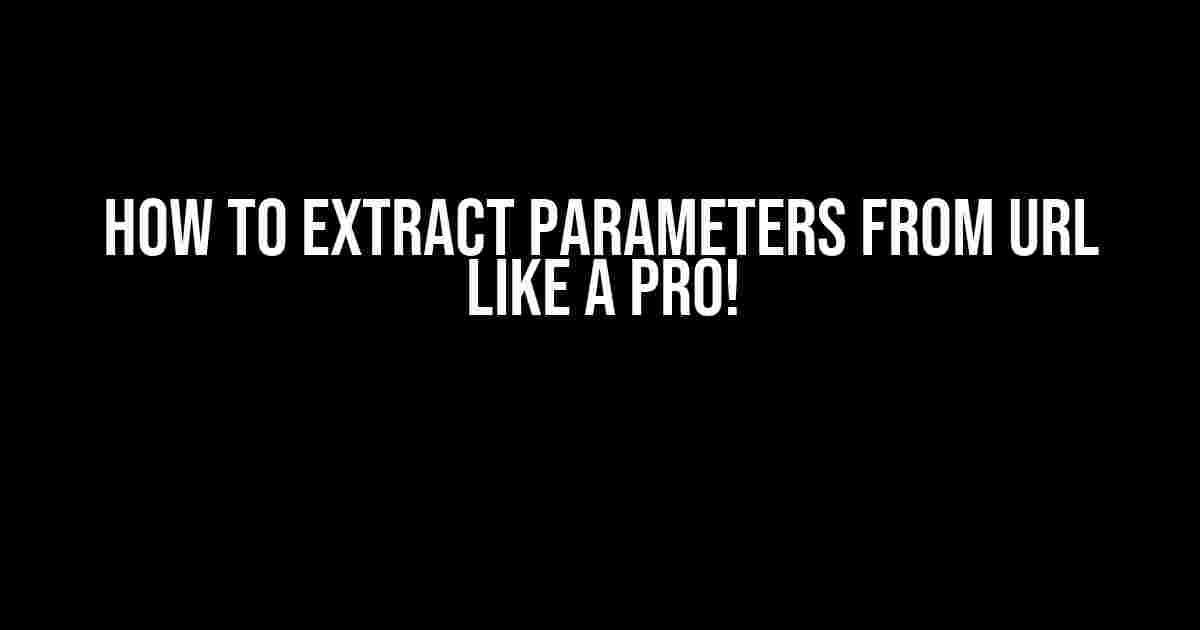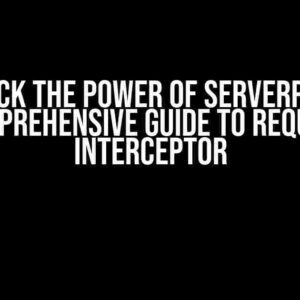Are you tired of scratching your head, wondering how to extract parameters from URLs? Do you want to learn the secrets to unraveling the mysteries of URLs and retrieving the hidden gems within? Well, buckle up, friend, because today, we’re going to dive into the wonderful world of URL parameter extraction!
What are URL Parameters, Anyway?
Before we start, let’s quickly define what URL parameters are. URL parameters, also known as query strings, are the characters that follow the “?” symbol in a URL. They’re used to pass additional information to the web server, which can then be used to customize the user experience. For example, in the URL https://example.com/path?a=1&b=2&c=3, “a=1”, “b=2”, and “c=3” are the URL parameters.
Why Extract URL Parameters?
Now that we know what URL parameters are, let’s talk about why extracting them is so important. There are many reasons why you might want to extract URL parameters, such as:
- Tracking user behavior: By extracting URL parameters, you can track user behavior, such as which pages they visit, how long they stay, and what actions they take.
- Personalizing user experience: URL parameters can be used to personalize the user experience, such as displaying customized content or offering targeted promotions.
- Enhancing analytics: Extracting URL parameters can provide valuable insights into user behavior, which can be used to enhance analytics and make data-driven decisions.
- Improving SEO: By optimizing URL parameters, you can improve your website’s SEO, making it more search engine friendly and increasing your visibility.
How to Extract URL Parameters in JavaScript
Now that we’ve covered the why, let’s dive into the how! There are several ways to extract URL parameters in JavaScript, but we’ll cover two popular methods.
Method 1: Using the URL API
The URL API is a modern approach to extracting URL parameters. Here’s an example of how to use it:
const url = new URL('https://example.com/path?a=1&b=2&c=3');
const params = new URLSearchParams(url.search);
console.log(params.get('a')); // Output: "1"
console.log(params.get('b')); // Output: "2"
console.log(params.get('c')); // Output: "3"
This method is elegant and efficient, but it only works in modern browsers that support the URL API.
Method 2: Using Regular Expressions
Regular expressions (regex) are a powerful tool for parsing strings, including URLs. Here’s an example of how to use regex to extract URL parameters:
const url = 'https://example.com/path?a=1&b=2&c=3';
const params = {};
const regex = /([^&;=]+)=([^&;]*)/g;
let match;
while ((match = regex.exec(url)) !== null) {
params[match[1]] = match[2];
}
console.log(params); // Output: { a: "1", b: "2", c: "3" }
This method is more compatible with older browsers, but it can be less efficient and more prone to errors.
How to Extract URL Parameters in Python
Python is a popular programming language, and extracting URL parameters is a breeze using the urlparse and parse_qs modules.
from urllib.parse import urlparse, parse_qs
url = 'https://example.com/path?a=1&b=2&c=3'
parsed_url = urlparse(url)
params = parse_qs(parsed_url.query)
print(params) # Output: {'a': ['1'], 'b': ['2'], 'c': ['3']}
This method is simple and efficient, making it a great choice for Python developers.
How to Extract URL Parameters in Java
Java is another popular programming language, and extracting URL parameters can be achieved using the URI and HashMap classes.
import java.net.URI;
import java.util.HashMap;
import java.util.Map;
public class URLParameterExtractor {
public static void main(String[] args) {
String url = "https://example.com/path?a=1&b=2&c=3";
URI uri = new URI(url);
String query = uri.getQuery();
Map params = new HashMap<>();
for (String param : query.split("&")) {
String[] keyValue = param.split("=");
params.put(keyValue[0], keyValue[1]);
}
System.out.println(params); // Output: {a=1, b=2, c=3}
}
}
This method is a bit more verbose than the JavaScript and Python examples, but it gets the job done!
How to Extract URL Parameters in PHP
PHP is a popular programming language for web development, and extracting URL parameters is easy using the parse_str function.
$url = 'https://example.com/path?a=1&b=2&c=3'; parse_str(parse_url($url, PHP_URL_QUERY), $params); print_r($params); // Output: Array ( [a] => 1 [b] => 2 [c] => 3 )
This method is simple and efficient, making it a great choice for PHP developers.
Conclusion
And there you have it, folks! We’ve covered four different ways to extract URL parameters in JavaScript, Python, Java, and PHP. Whether you’re a seasoned developer or a beginner, extracting URL parameters is an essential skill to have in your toolkit. By following the methods outlined in this article, you’ll be able to extract URL parameters like a pro and unlock the secrets of the URL!
| Programming Language | Method |
|---|---|
| JavaScript | URL API, Regular Expressions |
| Python | urlparse, parse_qs |
| Java | URI, HashMap |
| PHP | parse_str, parse_url |
So, which method will you choose? Whether you’re a fan of modern JavaScript, Python’s simplicity, Java’s verbosity, or PHP’s ease of use, there’s a method out there for you. Happy coding, and remember, extracting URL parameters is just the beginning of your URL-unraveling journey!
Further Reading
If you’re hungry for more, here are some additional resources to help you master the art of URL parameter extraction:
- MDN Web Docs: URL API
- Python Documentation: urllib.parse
- Java Documentation: java.net.URI
- PHP Documentation: parse_str
Happy learning, and don’t forget to extract those URL parameters like a pro!
Frequently Asked Question
Let’s dive into the world of URL parameters and learn how to extract them like a pro!
What is a URL parameter, and how is it different from a query string?
A URL parameter is a part of the URL that starts with a colon (:) and is used to specify a value for a particular parameter. It’s different from a query string, which starts with a question mark (?) and contains a set of key-value pairs. For example, in the URL https://example.com/path/:param?foo=bar, ‘:param’ is a URL parameter, and ‘foo=bar’ is a query string.
How can I extract a URL parameter using JavaScript?
You can use the URL API in modern browsers to extract URL parameters. For example, if you have a URL https://example.com/path/:param, you can extract the ‘param’ value using const param = new URL(url).pathname.split(':')[1];.
Can I use regular expressions to extract URL parameters?
Yes, you can use regular expressions to extract URL parameters. For example, if you have a URL https://example.com/path/:param, you can use a regex like /:(\w+)/ to extract the ‘param’ value.
How can I extract multiple URL parameters at once?
You can use a library like URLSearchParams or a regex with multiple capture groups to extract multiple URL parameters at once. For example, if you have a URL https://example.com/path/:param1/:param2, you can use const params = new URLSearchParams(url.pathname.split(':')[1]); to extract both ‘param1’ and ‘param2’ values.
Can I extract URL parameters on the server-side using a programming language like Python or Ruby?
Yes, you can extract URL parameters on the server-side using a programming language like Python or Ruby. For example, in Python, you can use the urllib.parse module to extract URL parameters, and in Ruby, you can use the URI module.