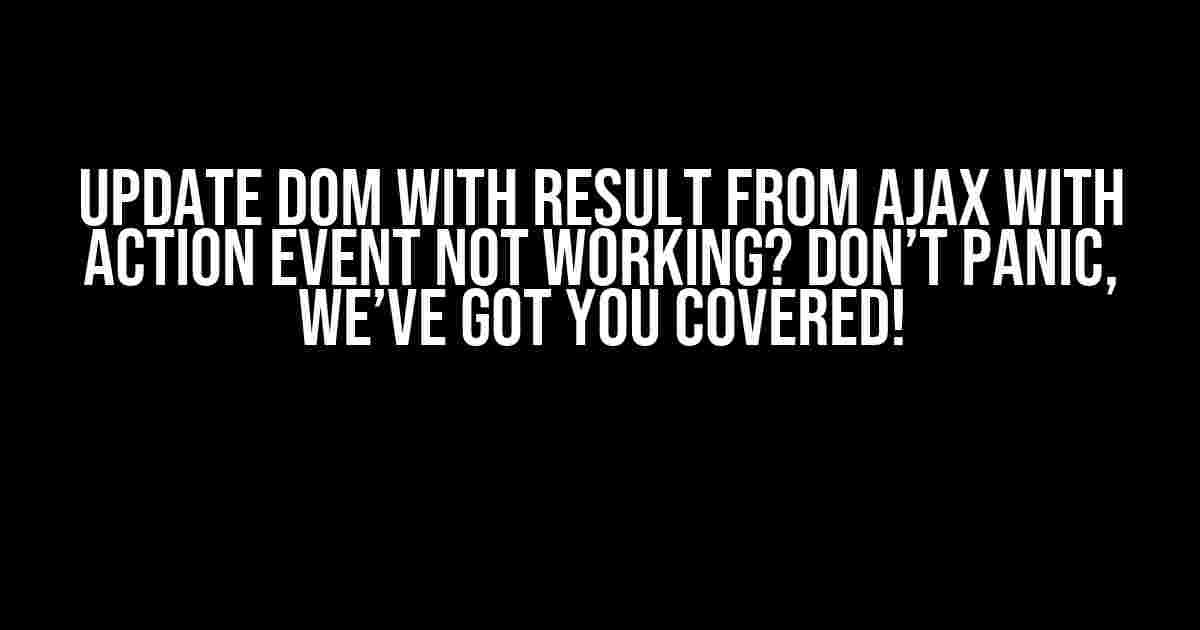Are you tired of banging your head against the wall because your AJAX request is not updating the DOM with the result from the server? You’re not alone! This is a common issue that many developers face, and it’s frustrating, to say the least. But fear not, dear reader, for we’re about to dive into the world of AJAX and DOM manipulation, and by the end of this article, you’ll be updating that DOM like a pro!
What’s Going On? Why Isn’t My DOM Updating?
Before we dive into the solution, let’s take a step back and understand what’s happening behind the scenes. When you make an AJAX request, it sends a request to the server, and the server responds with some data. However, this data doesn’t automatically update the DOM. You need to manually update the DOM with the received data.
There are a few reasons why your DOM might not be updating, including:
- Incorrectly formatted data: If the data returned from the server is not in the correct format, it won’t update the DOM.
- Asynchronous issues: AJAX requests are asynchronous, which means they don’t block the execution of the code. If you’re trying to update the DOM before the request has completed, it won’t work.
- Event handling: If you’re using an action event to trigger the AJAX request, it might not be firing correctly, or the event handler might not be attached correctly.
- DOM manipulation: You might be trying to update the wrong element or using the wrong method to update the DOM.
The Solution: Updating the DOM with AJAX Results
Now that we’ve identified the potential issues, let’s dive into the solution. We’ll cover three different scenarios to help you update the DOM with the result from the AJAX request:
Scenario 1: updating the DOM with plain text
In this scenario, we’ll assume that the server returns a plain text response. We’ll use the `XMLHttpRequest` object to make the AJAX request and update the DOM with the received data.
<script>
const xhr = new XMLHttpRequest();
xhr.open('GET', 'your_server_url', true);
xhr.onload = function() {
if (xhr.status === 200) {
const responseText = xhr.responseText;
document.getElementById('result').innerHTML = responseText;
}
};
xhr.send();
</script>
In this example, we create an instance of the `XMLHttpRequest` object and open a GET request to the server. When the request completes, we check the status code and update the DOM with the received data using the `innerHTML` property.
Scenario 2: updating the DOM with JSON data
In this scenario, we’ll assume that the server returns a JSON response. We’ll use the `fetch` API to make the AJAX request and update the DOM with the received data.
<script>
fetch('your_server_url')
.then(response => response.json())
.then(data => {
const resultElement = document.getElementById('result');
resultElement.innerHTML = '';
data.forEach(item => {
const listItem = document.createElement('li');
listItem.textContent = item.name;
resultElement.appendChild(listItem);
});
})
.catch(error => console.error('Error:', error));
</script>
In this example, we use the `fetch` API to make a GET request to the server. When the request completes, we parse the JSON response using the `json()` method and update the DOM with the received data using a `forEach` loop.
Scenario 3: updating the DOM with HTML content
In this scenario, we’ll assume that the server returns HTML content. We’ll use the `jQuery` library to make the AJAX request and update the DOM with the received data.
<script>
$.ajax({
type: 'GET',
url: 'your_server_url',
dataType: 'html',
success: function(data) {
$('#result').html(data);
}
});
</script>
In this example, we use the `$.ajax()` method to make a GET request to the server. When the request completes, we update the DOM with the received HTML content using the `html()` method.
Common Gotchas: Troubleshooting Tips
Even with the correct code, things can still go wrong. Here are some common gotchas to watch out for:
- Check the console for errors: Make sure to check the console for any JavaScript errors or warnings.
- Verify the server response: Use the browser’s dev tools to verify that the server is returning the expected data.
- Check the DOM element existence: Make sure the DOM element you’re trying to update exists in the DOM.
- Use the correct DOM manipulation method: Use the correct method to update the DOM, such as `innerHTML`, `textContent`, or `append()`.
- Handle asynchronous issues: Use callbacks, promises, or async/await to handle asynchronous issues.
Conclusion
Updating the DOM with the result from an AJAX request can be tricky, but with the right approach, it’s a breeze. By following the scenarios outlined in this article, you should be able to update the DOM with the received data. Remember to troubleshoot common issues, and don’t hesitate to reach out if you’re still stuck.
| Scenario | Server Response | JavaScript Code |
|---|---|---|
| Plain Text | Plain text | document.getElementById('result').innerHTML = xhr.responseText; |
| JSON Data | JSON object | data.forEach(item => { const listItem = document.createElement('li'); listItem.textContent = item.name; resultElement.appendChild(listItem); }); |
| HTML Content | HTML content | $('#result').html(data); |
Happy coding, and remember to keep those DOM updates smooth and silky!
Frequently Asked Question
Get the answers to the most common questions about updating the DOM with results from an AJAX request triggered by an action event!
Why isn’t my AJAX request updating the DOM when triggered by an action event?
This might be because the AJAX request is asynchronous, and the browser doesn’t wait for the request to complete before moving on to the next line of code. To fix this, make sure to update the DOM inside the AJAX request’s success callback function.
I’m using jQuery to update the DOM, but it’s not working. What am I doing wrong?
Double-check that you’re using the correct selectors and methods to update the DOM. Also, make sure that the jQuery code is executed after the DOM has finished loading. You can use $(document).ready() to ensure that the code runs after the DOM is ready.
How do I ensure that my AJAX request is completed before updating the DOM?
You can use JavaScript’s async/await syntax or jQuery’s $.ajax() method with a callback function to ensure that the AJAX request is completed before updating the DOM. This way, you can guarantee that the DOM update code runs only after the request has finished.
What if I’m using a JavaScript framework like React or Angular? Do I need to update the DOM differently?
Yes, when using a JavaScript framework like React or Angular, you’ll need to update the DOM differently. For example, in React, you’ll need to update the state or props of a component, and let React handle the DOM updates. In Angular, you’ll need to use the framework’s built-in mechanisms for updating the DOM, such as using a service to share data between components.
Are there any performance considerations I should keep in mind when updating the DOM with AJAX results?
Yes! When updating the DOM with AJAX results, it’s essential to minimize the number of DOM manipulations to avoid performance issues. You can achieve this by batching updates, using virtual DOM techniques, or leveraging web workers to offload computationally expensive tasks.