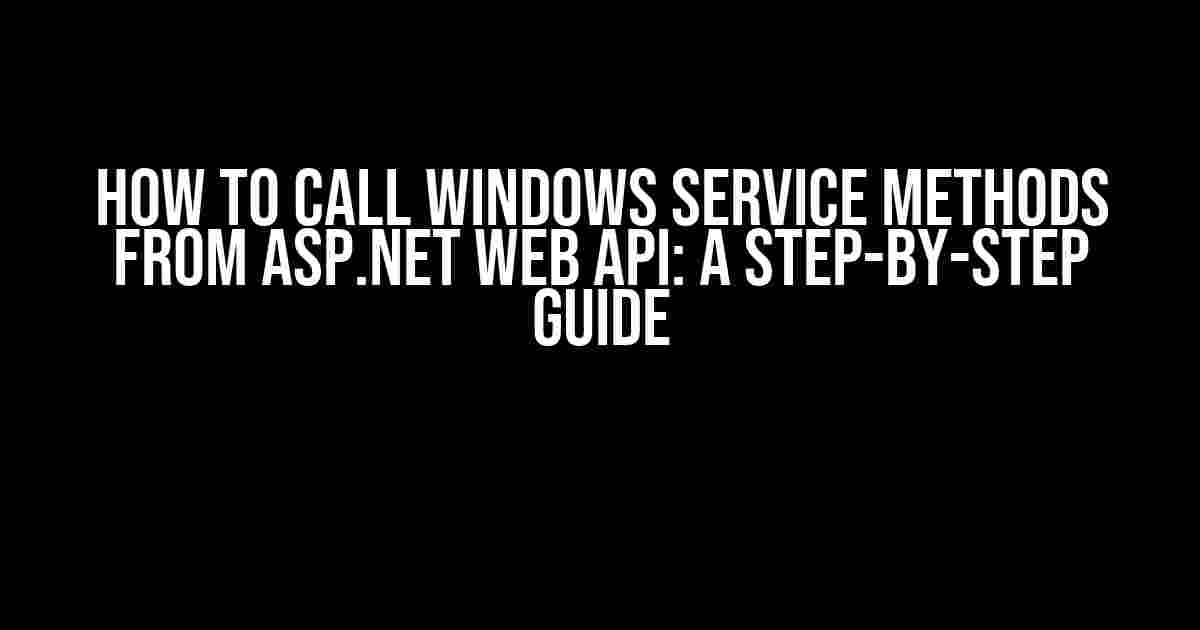Imagine you’re working on an ASP.NET Web API project, and you need to call a Windows service method to perform a specific task. Perhaps you want to run a background process, send a notification, or update some records in a database. Whatever the reason, you’re stuck wondering how to bridge the gap between your Web API and the Windows service. Fear not, dear reader, for we’re about to embark on a journey to master this very topic!
What is a Windows Service?
A Windows service is a program that runs in the background, providing a specific functionality or service to other applications or systems. They’re often used for tasks that require continuous running, such as monitoring system resources, processing data, or providing network services. Windows services can be written in various programming languages, including C#, VB.NET, and C++.
Why Do We Need to Call Windows Service Methods from ASP.NET Web API?
There are several scenarios where calling a Windows service method from an ASP.NET Web API makes sense:
- Decoupling: By separating the business logic into a Windows service, you can decouple it from your Web API, allowing for greater flexibility and scalability.
- Background Processing: Windows services are ideal for running background tasks, such as data processing, report generation, or sending notifications.
- System Integration: Windows services can interact with other system components, such as databases, file systems, or hardware devices, which may not be accessible from your Web API.
How to Call Windows Service Methods from ASP.NET Web API
Now that we’ve covered the basics, let’s dive into the nitty-gritty of calling Windows service methods from ASP.NET Web API. We’ll explore three approaches:
Method 1: Using WCF (Windows Communication Foundation)
WCF is a framework for building service-oriented applications. We’ll create a WCF service that will act as an intermediary between our ASP.NET Web API and the Windows service.
- Create a new WCF service library project in Visual Studio.
- Add a reference to the Windows service project.
- Create an interface for the WCF service, e.g.,
IWindowsServiceProxy. - Implement the interface using the Windows service methods.
- Add the WCF service to the ASP.NET Web API project.
- Use the
ChannelFactoryclass to create a proxy instance and call the Windows service methods.
<!-- WCF Service Interface -->
[ServiceContract]
public interface IWindowsServiceProxy
{
[OperationContract]
void DoSomething();
}
<!-- WCF Service Implementation -->
public class WindowsServiceProxy : IWindowsServiceProxy
{
private readonly WindowsService _service;
public WindowsServiceProxy()
{
_service = new WindowsService();
}
public void DoSomething()
{
_service.DoSomething();
}
}
<!-- ASP.NET Web API Controller -->
public class MyController : ApiController
{
public void CallWindowsServiceMethod()
{
var factory = new ChannelFactory<IWindowsServiceProxy>(new BasicHttpBinding(), "http://localhost:8080/WindowsService");
var proxy = factory.CreateChannel();
proxy.DoSomething();
}
}
Method 2: Using Named Pipes
Named pipes are a lightweight, inter-process communication mechanism in Windows. We’ll use named pipes to send requests from the ASP.NET Web API to the Windows service.
- Create a named pipe in the Windows service using the
NamedPipeServerStreamclass. - In the ASP.NET Web API, create a named pipe client using the
NamedPipeClientStreamclass. - Send a request from the ASP.NET Web API to the Windows service through the named pipe.
- Handle the request in the Windows service and send a response back to the ASP.NET Web API.
<!-- Windows Service -->
public class WindowsService : ServiceBase
{
private NamedPipeServerStream _pipeServer;
public WindowsService()
{
_pipeServer = new NamedPipeServerStream("myPipe", PipeDirection.InOut);
}
protected override void OnStart(string[] args)
{
_pipeServer.WaitForConnection();
}
protected override void OnStop()
{
_pipeServer.Dispose();
}
}
<!-- ASP.NET Web API Controller -->
public class MyController : ApiController
{
public void CallWindowsServiceMethod()
{
using (var pipeClient = new NamedPipeClientStream(".", "myPipe", PipeDirection.InOut))
{
pipeClient.Connect();
using (var writer = new StreamWriter(pipeClient))
{
writer.WriteLine("DoSomething");
}
}
}
}
Method 3: Using SignalR
SignalR is a library for real-time communication between clients and servers. We’ll use SignalR to establish a connection between the ASP.NET Web API and the Windows service.
- In the Windows service, create a SignalR hub.
- In the ASP.NET Web API, create a SignalR client.
- Establish a connection between the ASP.NET Web API and the Windows service using SignalR.
- Call the Windows service method from the ASP.NET Web API using the SignalR hub.
<!-- Windows Service -->
public class WindowsServiceHub : Hub<IWindowsService>
{
public void DoSomething()
{
// Windows service method implementation
}
}
<!-- ASP.NET Web API Controller -->
public class MyController : ApiController
{
public void CallWindowsServiceMethod()
{
using (var connection = new HubConnection("http://localhost:8080/WindowsService"))
{
var hubProxy = connection.CreateHubProxy("WindowsServiceHub");
connection.Start().Wait();
hubProxy.Invoke("DoSomething").Wait();
}
}
}
Security Considerations
When calling Windows service methods from ASP.NET Web API, security should be a top priority. Ensure that the communication channels are secured using:
- Authentication: Verify the identity of the ASP.NET Web API and the Windows service.
- Authorization: Control access to the Windows service methods.
- Encryption: Protect data transmitted between the ASP.NET Web API and the Windows service.
Conclusion
In this article, we’ve explored three approaches to calling Windows service methods from ASP.NET Web API: using WCF, named pipes, and SignalR. Each method has its advantages and disadvantages, and the choice ultimately depends on your specific requirements. Remember to consider security implications and implement the necessary measures to protect your application.
| Method | Advantages | Disadvantages |
|---|---|---|
| WCF | Robust, scalable, and secure | Complex configuration, steep learning curve |
| Named Pipes | Lightweight, fast, and easy to implement | Limited scalability, security concerns |
| SignalR | Real-time communication, easy to implement | Dependent on SignalR library, security concerns |
By following the instructions and considering the trade-offs, you’ll be well on your way to successfully calling Windows service methods from your ASP.NET Web API. Happy coding!
Frequently Asked Question
Got stuck on how to call Windows service methods from ASP.NET Web API? Don’t worry, we’ve got you covered!
Q1: Can I use the Windows service directly from my ASP.NET Web API?
No, you cannot use the Windows service directly from your ASP.NET Web API. Windows services run under a different security context and are not accessible from a web application. You’ll need to use a communication mechanism like WCF, WebSockets, or a message queue to interact with the service.
Q2: How can I expose the Windows service methods as an API for my ASP.NET Web API to consume?
You can create a WCF service or a Web API that acts as a facade to the Windows service. This facade can expose the necessary methods as API endpoints, allowing your ASP.NET Web API to make requests to the Windows service indirectly.
Q3: What are some popular communication mechanisms to interact with a Windows service from ASP.NET Web API?
Some popular communication mechanisms include Windows Communication Foundation (WCF), WebSockets, Microsoft Message Queue (MSMQ), and Named Pipes. Each has its pros and cons, so choose the one that best fits your project’s requirements.
Q4: How do I handle errors and exceptions when calling Windows service methods from ASP.NET Web API?
Implement error handling and exception logging mechanisms on both the ASP.NET Web API and the Windows service sides. This will help you diagnose and troubleshoot issues when they arise. You can use techniques like fault contracts, error codes, and custom exceptions to handle errors elegantly.
Q5: Are there any security considerations I should keep in mind when interacting with a Windows service from ASP.NET Web API?
Yes, security is crucial when interacting with a Windows service from a web application. Ensure you’re using secure communication protocols, authenticating and authorizing requests, and validating input data to prevent potential security risks like elevation of privileges or data breaches.