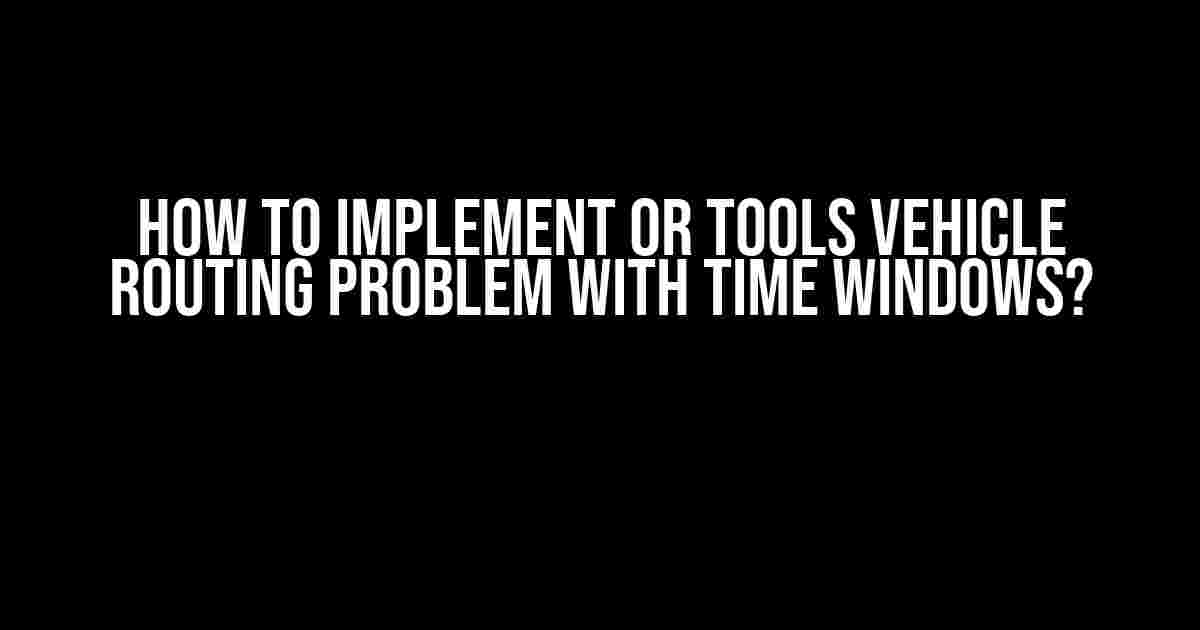Are you struggling to optimize your logistics operations? Do you want to reduce costs, increase efficiency, and improve customer satisfaction? If so, you’re in the right place! In this article, we’ll guide you through the process of implementing the Vehicle Routing Problem (VRP) with Time Windows using Google’s OR-Tools. Buckle up, and let’s get started!
What is the Vehicle Routing Problem (VRP)?
The Vehicle Routing Problem is a classic problem in computer science and operations research that involves finding the most efficient routes for a fleet of vehicles to travel in order to deliver goods or services to a set of customers. The goal is to minimize the total distance traveled, reduce fuel consumption, and increase customer satisfaction.
What are Time Windows?
In the context of VRP, Time Windows refer to the specific time intervals during which a customer is available to receive a delivery. For example, a customer might be available to receive a delivery between 9:00 AM and 12:00 PM, or between 2:00 PM and 5:00 PM. By considering Time Windows, we can ensure that our delivery routes are optimized to meet the customer’s availability.
Why Use OR-Tools for VRP with Time Windows?
Google’s OR-Tools is a powerful open-source software package for solving optimization problems, including VRP. OR-Tools provides a flexible and scalable solution for solving complex VRP instances, including those with Time Windows. With OR-Tools, you can:
- Model complex routing problems with ease
- Solve large-scale VRP instances quickly and efficiently
- Integrate with other optimization solvers and tools
- Benefit from a large community of developers and users
Step-by-Step Guide to Implementing VRP with Time Windows using OR-Tools
Now that we’ve covered the basics, let’s dive into the implementation details. Follow these steps to solve your VRP instance with Time Windows using OR-Tools:
Step 1: Install OR-Tools
Before we begin, make sure you have OR-Tools installed on your machine. You can install OR-Tools using pip:
pip install ortoolsStep 2: Define Your Problem Instance
In this step, we’ll define our VRP instance with Time Windows. We’ll use a simple example to illustrate the process:
Let’s say we have 5 customers, each with a specific Time Window:
| Customer | Time Window (Start) | Time Window (End) |
|---|---|---|
| Customer 1 | 9:00 AM | 12:00 PM |
| Customer 2 | 10:00 AM | 1:00 PM |
| Customer 3 | 11:00 AM | 2:00 PM |
| Customer 4 | 12:00 PM | 3:00 PM |
| Customer 5 | 1:00 PM | 4:00 PM |
We’ll also define the vehicle capacity, distance matrix, and other relevant parameters:
import numpy as np
# Define the number of customers
num_customers = 5
# Define the vehicle capacity
vehicle_capacity = 10
# Define the distance matrix
distance_matrix = np.array([
[0, 10, 20, 15, 30], # Customer 1
[10, 0, 25, 20, 35], # Customer 2
[20, 25, 0, 30, 40], # Customer 3
[15, 20, 30, 0, 45], # Customer 4
[30, 35, 40, 45, 0] # Customer 5
])
# Define the Time Windows
time_windows = np.array([
[9, 12], # Customer 1
[10, 13], # Customer 2
[11, 14], # Customer 3
[12, 15], # Customer 4
[13, 16] # Customer 5
])Step 3: Create the OR-Tools Routing Model
In this step, we’ll create the OR-Tools routing model using the defined problem instance:
from ortools.constraint_solver import routing_enums_pb2
from ortools.constraint_solver import pywrapcp
# Create the routing model
manager = pywrapcp.RoutingIndexManager(num_customers, 1, 0)
routing = pywrapcp.RoutingModel(manager)
# Define the distance callback
def distance_callback(from_index, to_index):
from_node = manager.IndexToNode(from_index)
to_node = manager.IndexToNode(to_index)
return distance_matrix[from_node, to_node]
# Define the time window callback
def time_window_callback(from_index, to_index):
from_node = manager.IndexToNode(from_index)
to_node = manager.IndexToNode(to_index)
return time_windows[from_node, 0], time_windows[to_node, 1]
# Add the distance and time window constraints
transit_callback_index = routing.RegisterTransitCallback(distance_callback)
routing.SetArcCostEvaluatorOfAllVehicles(transit_callback_index)
time_window_callback_index = routing.RegisterUnaryTransitCallback(time_window_callback)
routing.AddDimensionWithVehicleCapacity(
time_window_callback_index,
1,
vehicle_capacity,
True,
'Time'
)
# Set the solver parameters
search_parameters = pywrapcp.DefaultRoutingSearchParameters()
search_parameters.first_solution_strategy = (
routing_enums_pb2.FirstSolutionStrategy.PATH_CHEAPEST_ARC
)
# Solve the problem
solution = routing.SolveWithParameters(search_parameters)Step 4: Visualize the Solution
Finally, let’s visualize the solution using a library like Matplotlib:
import matplotlib.pyplot as plt
# Get the solution routes
routes = solution.Routes_
# Plot the routes
for route in routes:
node_indices = [manager.IndexToNode(node) for node in route]
node_coordinates = [(0, 0)] # Assuming the depot is at (0, 0)
for node_index in node_indices:
node_coordinates.append((node_index, node_index)) # Simple 2D coordinates
node_coordinates.append((0, 0)) # Close the route
x, y = zip(*node_coordinates)
plt.plot(x, y, 'o-')
plt.xlabel('X Coordinate')
plt.ylabel('Y Coordinate')
plt.title('Vehicle Routing Solution')
plt.show()And that’s it! You’ve successfully implemented the Vehicle Routing Problem with Time Windows using OR-Tools. Congratulations!
Best Practices and Tips
To get the most out of OR-Tools, follow these best practices and tips:
- Use the right solver: OR-Tools provides various solvers for different problem types. Choose the right solver for your specific problem instance.
- Tune the solver parameters: Adjust the solver parameters to improve the solution quality and reduce computation time.
- Use efficient data structures: Use efficient data structures, such as NumPy arrays, to store and manipulate large datasets.
- Take advantage of parallel processing: OR-Tools supports parallel processing, which can significantly reduce computation time for large problem instances.
- Monitor the solver progress: Use the solver’s built-in logging features to monitor the solution progress and identify potential issues.
- Test and validate your model: Thoroughly test and validate your model to ensure it’s correctly formulated and implemented.
Conclusion
In this article, we’ve covered the basics of the Vehicle Routing Problem with Time Windows and walked you through a step-by-step guide to implementing it using OR-Tools. By following these instructions and best practices, you’ll be well on your way to solving complex VRP instances with Time Windows. Happy optimizing!
If you have any questions or need further assistance, feel free to ask in the comments below. Don’t forget to share your experiences and insights with the OR-Tools community!
Frequently Asked Question
Get ready to optimize your delivery routes with OR Tools Vehicle Routing Problem with Time Windows! Here are some frequently asked questions to get you started:
What is the Vehicle Routing Problem with Time Windows, and how does it work?
The Vehicle Routing Problem with Time Windows (VRPTW) is a variant of the classic Vehicle Routing Problem that takes into account time windows for deliveries. It’s a complex optimization problem that aims to find the most efficient routes for a fleet of vehicles to deliver goods to multiple customers within specific time windows, while minimizing costs and respecting constraints such as vehicle capacities, traffic, and time constraints. OR Tools provides a powerful solver to tackle this problem and find the best solutions.
What are the key inputs required to implement OR Tools VRPTW?
To implement OR Tools VRPTW, you’ll need to provide the following key inputs: a set of customer locations with their corresponding time windows, a fleet of vehicles with their capacities, a distance matrix or a function to calculate distances between locations, and a set of constraints such as depot locations, vehicle types, and time constraints. Additionally, you can also provide optional inputs such as traffic patterns, road restrictions, and time-dependent travel times.
How does OR Tools VRPTW handle time windows and time constraints?
OR Tools VRPTW can handle time windows and time constraints in various ways. For example, you can specify hard time windows, where a customer must be visited within a specific time range, or soft time windows, where visiting a customer outside the specified time range incurs a penalty. You can also set up time constraints such as earliest and latest arrival times, and break times for drivers. The solver will take these constraints into account when generating the optimal routes.
Can I customize the objective function and constraints in OR Tools VRPTW?
Yes, you can customize the objective function and constraints in OR Tools VRPTW to fit your specific business needs. For example, you can modify the objective function to minimize costs, maximize customer satisfaction, or optimize a combination of factors. You can also add custom constraints such as vehicle-specific restrictions, driver preferences, or regulatory requirements.
How do I integrate OR Tools VRPTW with my existing logistics or transportation management system?
OR Tools VRPTW provides a flexible API that can be easily integrated with your existing logistics or transportation management system. You can use APIs, such as Google’s OR-Tools API or other third-party APIs, to integrate the solver with your system. You can also use data formats such as CSV or JSON to exchange data between systems. Additionally, OR Tools provides documentation and sample code to help you get started with the integration process.